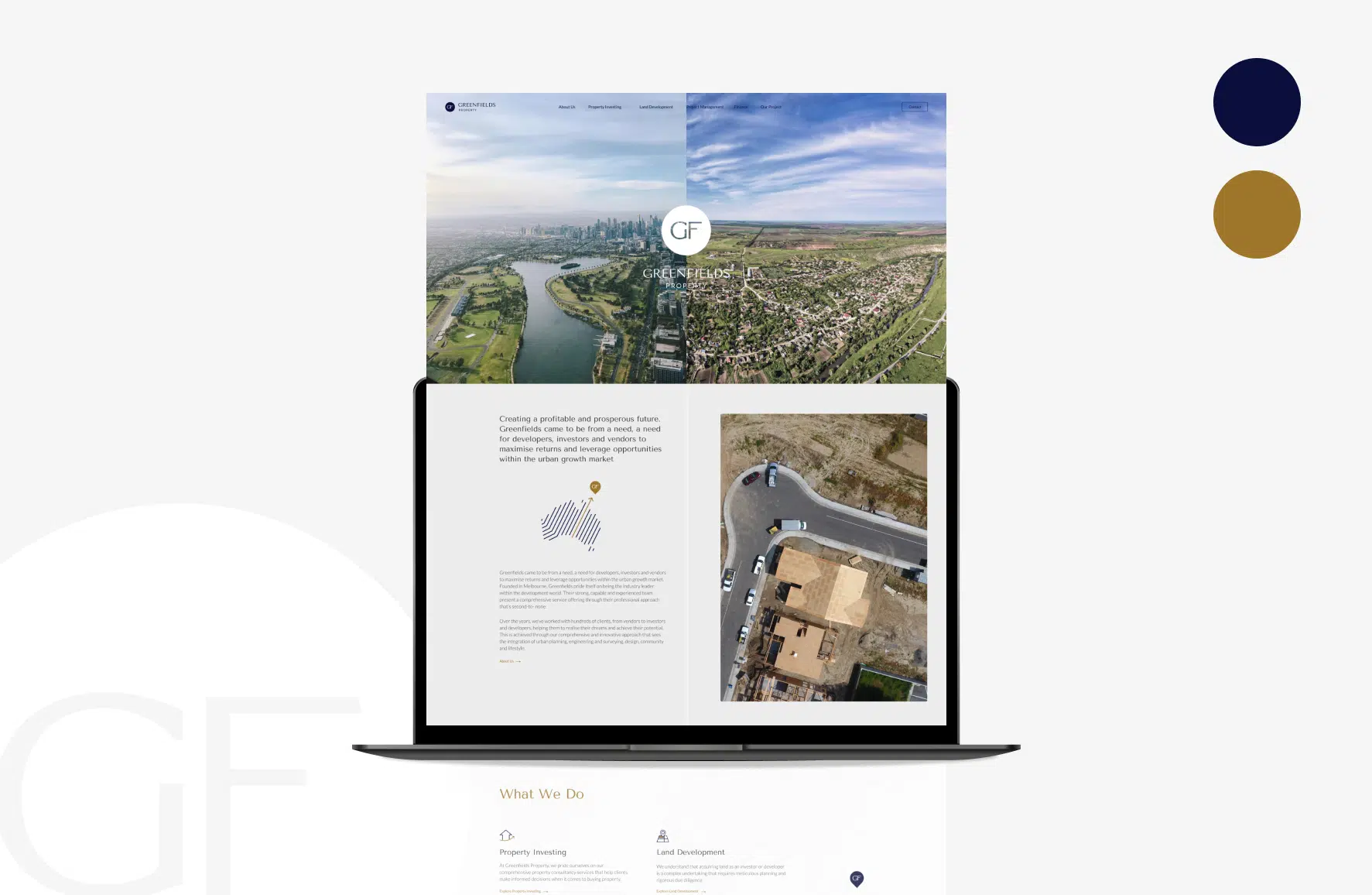- Works
- About
Get to know WebOracle, and how we use our knowledge and expertise to create a positive and lasting impact in everything we do.
Who we are
Get to know WebOracle's story and what drives our passion for excellence.
What We do
Learn how we work to deliver exceptional results step by step.
Charities we support
Discover the causes and organisations we proudly stand behind.
- Services
WebOracle offers a comprehensive suite of digital solutions to help your brand succeed online. From seamless development to effective SEO, check out our range of services here.
- Contact
- News
- Guides
- Works
- About
Get to know WebOracle, and how we use our knowledge and expertise to create a positive and lasting impact in everything we do.
Who we are
Get to know WebOracle's story and what drives our passion for excellence.
What We do
Learn how we work to deliver exceptional results step by step.
Charities we support
Discover the causes and organisations we proudly stand behind.
- Services
WebOracle offers a comprehensive suite of digital solutions to help your brand succeed online. From seamless development to effective SEO, check out our range of services here.
- Contact
- News
- Guides